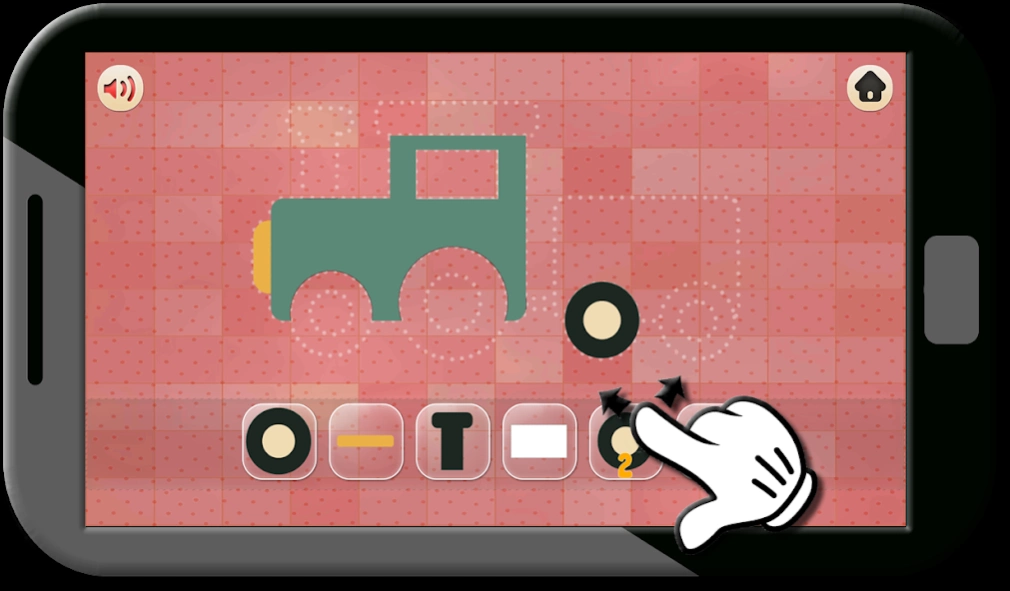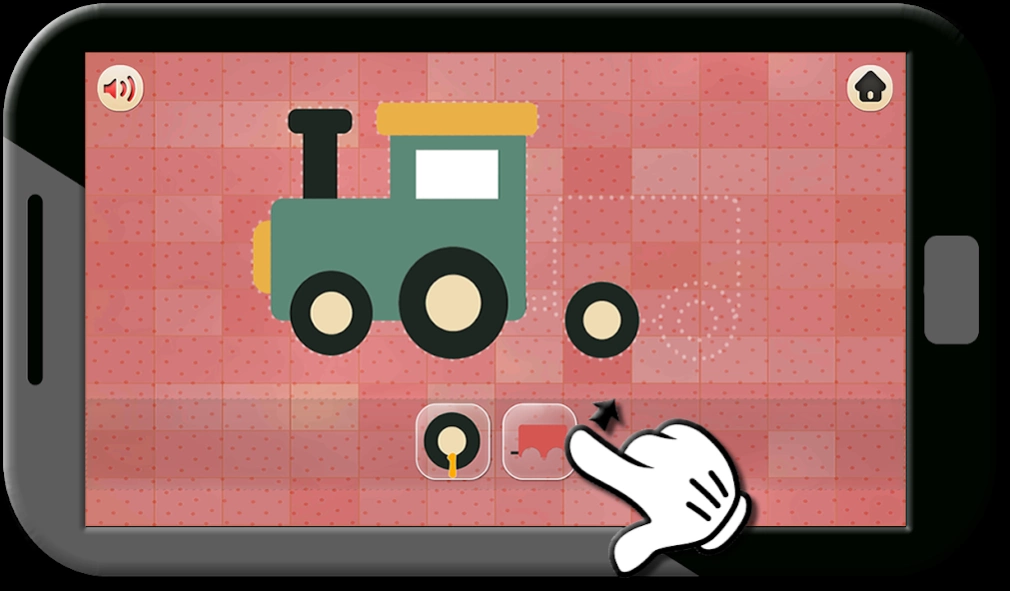Kids Educational Puzzles 2.2
Free Version
Publisher Description
Kids Educational Puzzles - Excellent Kids Educational Puzzles games for toddlers.
Kids Puzzles is a fun educational game for young children that will help your kid develop association skills, will exercise his brain.
Kids Puzzles is developed for smartphones and tablets. Simply drag the piece to the right place and release it, it's simple and easy. Absolute fun for all ages, try it now is completely free.
How to play?
● Select the icon to play ►.
● Choose the level you want.
● Move and slide the puzzle pieces to the right place.
● 40 levels to complete.
Game Features
● Improves kids memory and mental abilities
● Each piece is a unique puzzle design
● The music is warm and pleasant to the ears
● Designed for phones and tablets
● Amazing user interfaces
● High definition images
● Totally free without in-app purchases
✔ Download Kids Puzzles for free and make sure your kid enjoy this wonderful puzzle, you can rest while your kid has fun.
✔ For any inconvenience, you can leave your comment here, we consider your review valuable for future updates. We are always attentive to the user's needs.
About Kids Educational Puzzles
Kids Educational Puzzles is a free app for Android published in the Puzzle & Word Games list of apps, part of Games & Entertainment.
The company that develops Kids Educational Puzzles is Kids Family Games. The latest version released by its developer is 2.2.
To install Kids Educational Puzzles on your Android device, just click the green Continue To App button above to start the installation process. The app is listed on our website since 2023-07-08 and was downloaded 3 times. We have already checked if the download link is safe, however for your own protection we recommend that you scan the downloaded app with your antivirus. Your antivirus may detect the Kids Educational Puzzles as malware as malware if the download link to com.ttgmaster.puzzle4kids is broken.
How to install Kids Educational Puzzles on your Android device:
- Click on the Continue To App button on our website. This will redirect you to Google Play.
- Once the Kids Educational Puzzles is shown in the Google Play listing of your Android device, you can start its download and installation. Tap on the Install button located below the search bar and to the right of the app icon.
- A pop-up window with the permissions required by Kids Educational Puzzles will be shown. Click on Accept to continue the process.
- Kids Educational Puzzles will be downloaded onto your device, displaying a progress. Once the download completes, the installation will start and you'll get a notification after the installation is finished.